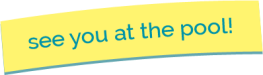Welcome! If you are considering membership, you may want to visit the About page with details about pool amenities and fun family activities are available. If you are a current member, your member account process, tips and reminders, pool entry procedures, and how to activate your membership, you are in the right place. It’s all listed below.
Questions? Contact us at nwbmemberships@gmail.com. We do our best to respond within 24 hours.
Current Member Account Process: Members should log-into their account each season and update their member profile, even if not paying by credit card. Your member profile is used to make reservations, activate your membership card, and more! Reminders on how to log in will be included in your invoice in early March.
Tips & Reminders
- Please don’t wait until the last minute to log-in for the first time this year. It’s probably been a few months since you used your NWB profile, so test it out soon so volunteers can help you if you have any questions and make sure you are ready opening day.
- Start to look for your membership cards. If you need a new one, they are $5 each.
Member Procedures for Pool Entry
You will be required to scan your membership card each time you enter the pool. Please make sure your online membership profile is accurate for your family. Even if you paid by check you MUST do this for your membership card to work on opening day. The directions are included below.
If you forget your card, you will need to give the guards your membership number. Your member number is located on the back of your membership card and was included on your invoice. Also, these cards are yours to keep during your membership. It is $5 to replace them. And keep them after the summer ends and use them next year. You may also want to try to use a smartphone application (ex: KeyChain) so you have a back-up.
Activating Your Membership Profile
ALL Members are required to visit the website and establish your membership profile before the pool opens. The only way you will be permitted to sign up for reservations slots and enter the pool is if this information is filled out. If you paid via PayPal, this should have already been done. If you paid by check, you will need to complete this part.
- Go to the website at https://www.nwbranchpool.com/membership/
- Select the log-in button.
- Enter username and password and click “Submit”
Usernames are the LAST 3 digits of the member number and “nwbmember”
Example: 1174F would be 174nwbmember (No letter).
Please remove the “0” in the member number, if applicable (1007 will be username: 7nwbmember).
- If you should need to reset your password a reset email will be sent to you, but don’t forget to check your junk mail/spam folder.
- Go back to the Membership page and click on the “Pay Dues” button below your member bar code.
- On the Membership form, fill it out as appropriate for Summer 2022 and submit the form. Correct any information that is incorrect or missing. And load photos of all new members in your household.
- Update the information and NOT continue to Pay Pal.
If you have questions, please email nwbmemerships@gmail.com. We do our best to respond within 24-48 hours. For more detailed information about pool procedures and governance, access the NWB Recreation Inc. By-laws (PDF).
See you at the pool!